What is Pixel Pitch?
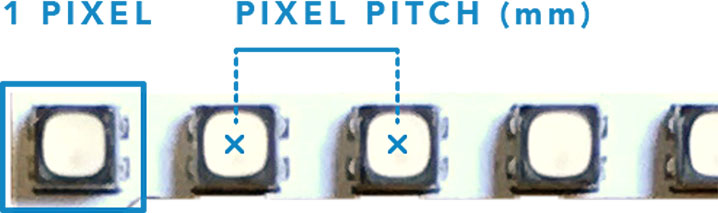
How pixel pitch affects viewing distance
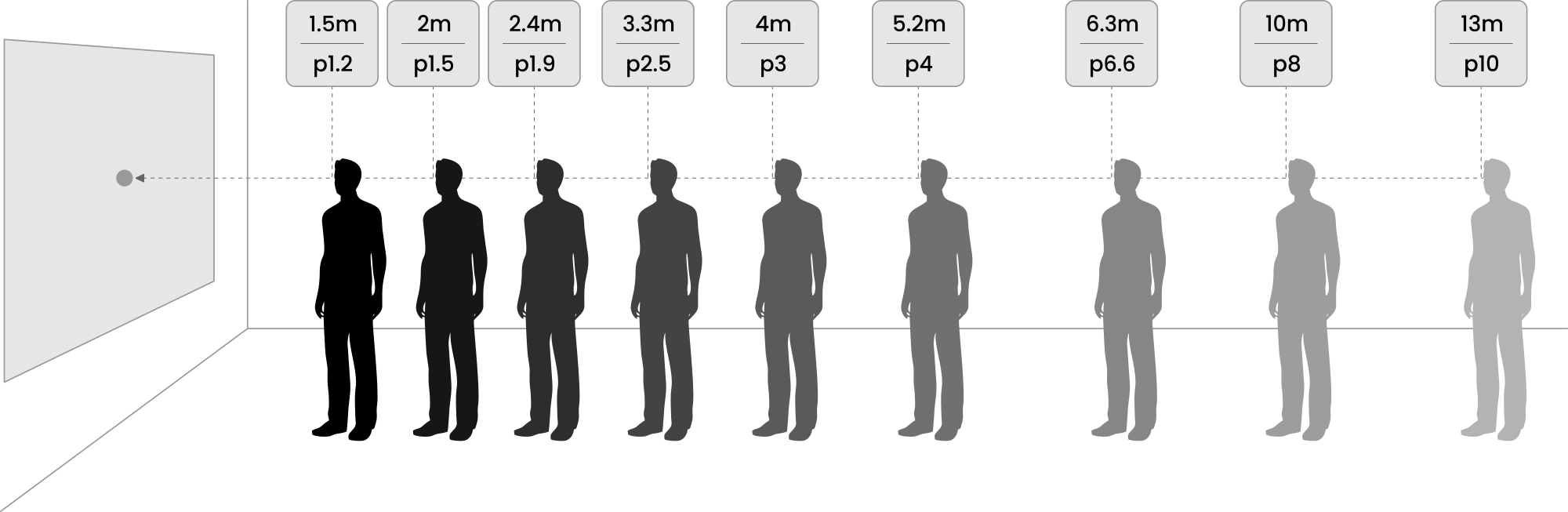
For example, if you're looking at an LED screen with a pixel pitch of 3 mm, at a distance of about 4 meters, you won't see individual pixels and the image will appear smooth. However, if the same screen is viewed from a distance of 2 meters, the individual pixels will be visible and the image will appear broken. This is why determining the optimal viewing distance for your LED display's intended use and purpose, and the corresponding pixel pitch, is a critical factor in delivering a good visual experience.
The optimal viewing distance calculated by Impactrum is approximately 1.3 times the pixel pitch by default. This is a reliable optimal distance calculated by averaging the size of the screen you typically use and the viewing height of the people watching.